-
Posts
11 -
Joined
-
Last visited
Posts posted by depthbomb
-
-
When the queue is open the top padding for the page's body is 2px too high and causes a space between the announcement and navbar as seen in the bellow screenshots.

The top padding when the queue is open is 167px. Setting it to 165px removes this gap:

This problem is not seen when there is no queue as you can see from the below screenshot:

-
Other people can't view your inventory history from that URL.
-
Oh yea sure, totally we understand now, ENGLISH PLEASE
Also we cant do this on android
Logging out has been fixed already.
-
If you change the URL to https://scrap.tf/help/kb (without the trailing slash) then you will be presented with an empty template.
This is present on the dev site as well.
Screenshot:

-
On the terms page, it says "Circumvent the security of the website and it's servers in any way."
IIRC, this is the incorrect form of the word and it should simply be "its".
Screenshot:

-
The Ponies! link in the site's footer just leads to the index page.
URL: https://scrap.tf/CELEBRATION
On the celebration page:

-
As the title says.
On the about page, the overlay for the banner covers up the support button at the top-left corner making it unclickable. This overlay also covers up the navbar itself when you scroll down.

Setting the z-index of the overlay to a lower value (1029 is the highest it can be set before it covers up the shadow and button again) fixes this problem:

-
The arrow on the right side of the old help slideshow is a bit outside of the circle (unless it is meant to be like that).

Present on both the dev site and regular site.
-
When an item is selected in the Killstreak bot and you take your mouse off of the item, the little kit image zooms in quite a bit and is nearly out of the frame.
This happens on both the regular site and the dev site.
Video of the little bug: http://files.depthbomb.us/mp4/scraptf_bug.mp4
To recreate:
- Go to http://scrap.tf/killstreaks/54 or http://dev.scrap.tf/killstreaks/54
- Click an item
- Move your mouse off of the item

There's No Picture in the Top Right
in Archive
Posted · Edited by depthbomb
You can log out from here https://scrap.tf/logout by clicking on the Click here to logout link.