-
Posts
33 -
Joined
-
Last visited
Posts posted by Gnago
-
-
I was testing my own custom version of an inspect in-game button (What the "Steam" link is in the pic, so ignore that) when I found that some of the skins still had the Inspect in-game button for some reason. They seem completely random, and I've provided some html info with the screenshots. Not the most site-breaking bug, but I figured it would be worth pointing out.
-
As seen here, strange parts don't show in the new banking page. Additionally, I think that once this is fixed, items with strange parts attached should be separated from those without (like how painted or killstreak items are now).
-
Are you talking about the All | Recently Traded | etc? If so, go to one of the bots' inventory (via browse bots) and tap the pin icon yo the top right of the bots' names. That should make the categories stay on the top of the page, and you'll be able to view everything a lot better.
-
The Jack-O-Candy secret link isn't visible on mobile (at least not on mine). That may be why many people have reported it not working...
-
Obviously not site-breaking, but just a lil' something that should be changed for consistency.
Anyway, premium only bots say that "This bot is for donators only."
Screenshot: https://imgur.com/a/KbVys
-
So I've discovered that when you type in the name of most tiered items (So far I've found that only a few work, such as the Lurker's Leathers) in the site search, no results show up, not even the auto-completion of the name.
I'm not certain that it is exclusively tiered items but all the items I've tested it with and have failed to show up were tiered.
This other post also brought this issue up back in April. Couldn't find any other posts which acknowlegded this issue.
Edit:
Some screenshots I guess...
Obviously I didn't test out every single cosmetic, so it's possible that it also affects non-tiered items...

.thumb.png.11804d32dcec32e0fd9ab533eccfb8f2.png)
.thumb.png.232c0d64f6d4f4495f2bfa57f0a5623d.png)
"Inspect In-game" Button not working
in Archive
Posted · Edited by Gnago
Found of the reason why link does not work
While they fix this, I have a little trick to find out which bot has the skin
So I just Right click > inspect the skin that I want, and I look for the data-botX-count attribute of the element. X is the bot's "internal" id.
When you have X, search in backpack.tf "tf2scrapX" to get the bot's page. From there you can navigate to the item and get it's inspect link.
This works with pretty much any trade bot (with the exception of bot 88, whose id is scraptf88. But that's a userstorage bot, so it should only affect raffles and auctions).
This process is able to be automated, but I can't link my work here due to scrap.tf's "no promotion" rule (Which I can respect, no shade).
Edit: I found out that the reason why Scrap.TF's inspect in-game link does not work is because they are missing the item id component of the inspect in-game link.
Components of an inspect link:
Credit to this reddit post for the inspect link components.
The saddest part here is that scrap.tf actually has the item id in every element in the data-id attribute. So really it should be a very simple fix as they just need to insert that data in the middle of the A and the D in the link.